Step 1
Confirm whether there is an open position here.
We post all vacancies on our social media platforms, keep yourself updated by following either of our social media platforms Facebook, Instagram, Twitter, Linkedin
Step 2
If there is an open position that you would like to apply for, you can follow the instructions below:
- First, you create a resume by clicking the Apply now button on the position you want to apply for.
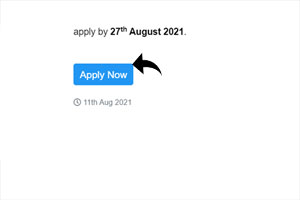
- If you are a first-time user, this will redirect you to create an account.
After creating your account you will be redirected back to the open position, thereafter you click on apply now again and you will be redirected to create a resume.
Step 3
You will need the following requirements to create your resume (Pdf uploads are advised)
- A passport photo (100kb)
- Academic certificates (Tertiary education, postgraduate if available)
- Professional certificate ie CPA, CCNA, PHR, Network+, etc
Step 4
Once you complete filling your resume you can now apply for any open position.
NOTE
Please visit any of our social media pages and follow us in case of any opening we do update on all of our social media pages.


